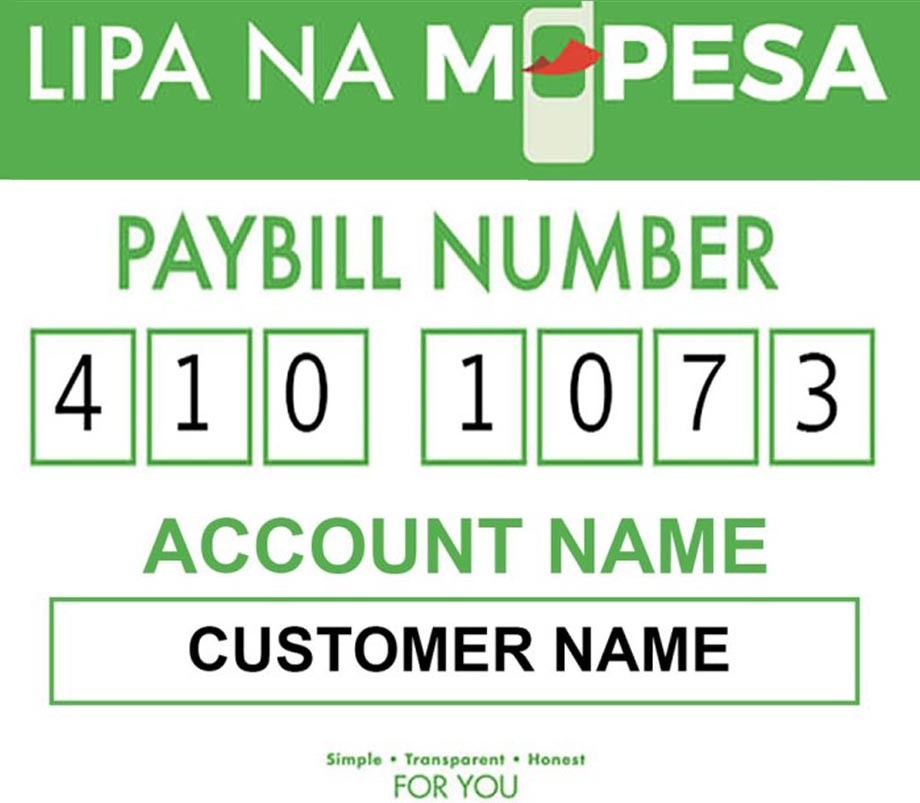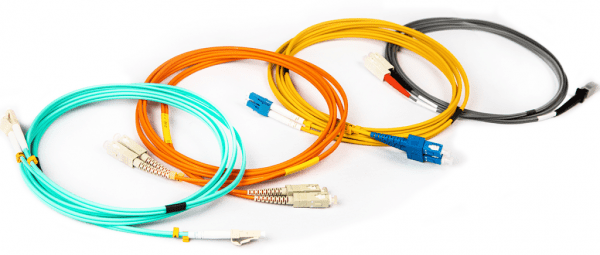
Patch cords
In an era
dominated by digital interactions, the role of patch cords in ensuring seamless
connectivity cannot be overstated. Dive into the world of patch codes with our
comprehensive guide, designed to demystify their importance, types, and
optimization for a superior online experience.
1. Understanding Patch Cords:
Patch cords,
also known as patch cables or patch leads, are short cables with connectors on
both ends designed to connect or "patch" together different
components within a network. These components could be anything from computers,
servers, routers, switches, or other network devices. The primary purpose of
patch cords is to establish reliable and temporary connections, allowing for
flexibility in network configurations.
2. The Evolution of Patch Codes:
The
evolution of patch codes has been a remarkable journey, progressing from manual
fixes on punch cards to sophisticated solutions in modern software engineering.
Early on, programmers
applied basic patches for error correction, leading to the development of automated techniques with the introduction of version control systems like Git. The emphasis on security patching became prominent with the internet's rise, and over-the-air updates transformed software distribution. Continuous integration and deployment practices streamlined the patching process, while the integration of machine learning hints at an automated future for generating patches. The evolution of patch codes reflects their pivotal role in ensuring software efficiency, security, and adaptability in the ever-changing tech landscape.
3. Types
of Patch Cables: A Detailed Overview:
1. Ethernet patch cables: These are the most common type of patch cables and are used to connect computers to nearby network hubs, switches, or routers 1. They are also useful for travelers staying in older hotels without Wi-Fi who need patch cables to create hard-wired internet connections
2. Crossover cables: These are a specific type of Ethernet patch cable used to connect two computers to each other
3. Headphone extension cables: These are non-networking patch cables that are used to extend the length of headphone cables
4. Microphone cables: These are non-networking patch cables that are used to connect microphones to audio equipment
5. RCA connectors: These are non-networking patch cables that are used to transmit audio and video signals between devices
6. XLR connectors: These are non-networking patch cables that are used to transmit audio signals between devices
8. Patch panel cables: These are non-networking patch cables that are used to connect patch panels to network switches
9. Fiber optic patch cables: These are patch cables that use fiber optic technology to transmit data 2. They are used in high-speed networks and are capable of transmitting data over long distances
10. Coaxial patch cables: These are patch cables that use coaxial cabling to transmit data 2. They are used in a variety of applications, including cable television and computer networking
Navigate
through the diverse landscape of patch cables, including Cat 5e, Cat 6, fiber
optic, and more, to find the perfect fit for your connectivity needs.
4. Patch
Cords vs. Ethernet Cables
Patch cords
are short, flexible cables designed for temporary connections within a confined
space, offering quick adjustments and flexibility. On the other hand, Ethernet
cables encompass a broader category, including both patch cords and longer
cables for permanent installations. Ethernet cables vary in length and are
suitable for both short-distance connections within a local area network (LAN)
and longer runs between different locations. Understanding the differences
between these cables is crucial for deploying an efficient and well-organized
network infrastructure tailored to specific networking needs.
5. Ensuring
Robust Connections
1. Handle patch cords carefully,
avoiding excessive bending, twisting, or pulling.
2. Use gentle curves when routing cables
and avoid sharp bends.
3. Implement proper cable management to
prevent tangling and strain.
4. Keep connectors clean and protected
from dust using caps when not in use.
5. Install strain relief components at
connection points for durability
6. Invest in high-quality cables with
proper shielding and durable connectors.
7. Pull on the connector, not the cable,
when disconnecting.
8. Avoid exposing patch cords to extreme
temperatures.
9. Conduct regular visual inspections
for wear or damage, replacing as needed.
10. Label and document patch cords for
easier troubleshooting.
11. Utilize cable management accessories like
trays and racks.
12. Implement strain relief devices at
connector ends to reduce stress.
Adhering to
these practices will contribute to the overall health of your network
infrastructure.
6. Boosting Data Transfer: The Role of Patch Cords in Network Efficiency:
Patch cords
are short, flexible cables crucial for connecting network devices and
optimizing data transfer within a network. Key factors influencing efficiency
include the cord's category, which determines data transmission speeds,
reliability, and signal integrity. Compatibility with networking equipment,
flexibility, and durability are essential. Proper patch cord management,
including organization and testing, helps prevent issues, while upgradability
allows adaptation to evolving technologies. Overall, selecting high-quality
patch cords and maintaining a well-organized infrastructure are essential for
boosting data transfer and network efficiency.
CONCLUTION
Patch cords are crucial in the digital connectivity era, ensuring reliable network connections. Their evolution reflects importance in software efficiency, security, and adaptability. With types like Ethernet and fiber optic, users can find the right fit. Understanding distinctions from Ethernet cables is vital for efficient network infrastructure. Robust connections require careful handling and high-quality cables. In home networks, optimizing performance involves considerations like speed, cable categories, and maintenance. Recognizing the role of patch cords in network efficiency highlights factors such as category, compatibility, flexibility, and durability. Selecting quality cords and maintaining organized infrastructure boosts data transfer and overall network efficiency.
6368
0
360
171